Only logged in customers who have purchased this product may leave a review.
Animated Blue Popup, No Caption, No Shadow
5,00€
These are a set of Blue Animated (3D transparent background) icons without caption or shadow. On average these icons are around 50kb, so very small when it comes to animated icons.
Add these to your tours for that extra appeal
The Vendor
- Store Name: Iain's Gizmos
- Vendor: Iain's Gizmos
-
4.50 rating from 2 reviewsRated 4.50 out of 5 based on 2 customer ratings
-
Intelligent Chatbot for your 360 Tours
55,00€Elevate Your Clients’ Experience with Our New Intelligent 360 AI Agent!
Introducing the Intelligent 360 AI Agent! With the rise of AI technology, 2025 is set to be a pivotal year for AI Agents, and we have developed a unique way to integrate our Intelligent 360 AI Agent into your 360 Tours using the 3D Vista JavaScript Framework.
What is the Intelligent 360 AI Agent?
Our Intelligent 360 AI Agent is an advanced AI tool designed to enhance your clients’ experiences. Trained specifically on your website, your 360 Tour, PDFs, and other relevant materials, this agent allows clients to interact and ask questions, providing them with immediate, tailored responses.
What You Receive:
– JavaScript Code: Easy-to-implement code to place in a JavaScript Action on the main skin of your project.
What We Need from You to Start the Process after your Purchase from the Marketplace:
– Name: Choose a name for your Intelligent 360 AI Agent.
– Knowledge Articles: Provide up to 5 knowledge articles (these can be from your website or PDFs).
– Logo: A logo representing your brand or the AI Agent.
Pricing:
All of this is available on an annual subscription for just €55.
To see the Intelligent 360 AI Agent in action, check out this example 360 tour featuring the Travers Solar Farm, where you can ask the AI Agent anything you’d like about the Travers Solar Farm.
https://optimus360.s3.us-west-2.amazonaws.com/Travers%20Solar%20Farm/index.html
 55,00€
55,00€Elevate Your Clients’ Experience with Our New Intelligent 360 AI Agent!
Introducing the Intelligent 360 AI Agent! With the rise of AI technology, 2025 is set to be a pivotal year for AI Agents, and we have developed a unique way to integrate our Intelligent 360 AI Agent into your 360 Tours using the 3D Vista JavaScript Framework.
What is the Intelligent 360 AI Agent?
Our Intelligent 360 AI Agent is an advanced AI tool designed to enhance your clients’ experiences. Trained specifically on your website, your 360 Tour, PDFs, and other relevant materials, this agent allows clients to interact and ask questions, providing them with immediate, tailored responses.
What You Receive:
– JavaScript Code: Easy-to-implement code to place in a JavaScript Action on the main skin of your project.
What We Need from You to Start the Process after your Purchase from the Marketplace:
– Name: Choose a name for your Intelligent 360 AI Agent.
– Knowledge Articles: Provide up to 5 knowledge articles (these can be from your website or PDFs).
– Logo: A logo representing your brand or the AI Agent.
Pricing:
All of this is available on an annual subscription for just €55.
To see the Intelligent 360 AI Agent in action, check out this example 360 tour featuring the Travers Solar Farm, where you can ask the AI Agent anything you’d like about the Travers Solar Farm.
https://optimus360.s3.us-west-2.amazonaws.com/Travers%20Solar%20Farm/index.html
Quick View -
3D Type Picture Hotspots
5,00€A set of three 3D type hotpot icons allowing you to add in your own pictures in the the middle to create a unique and different experience for your user.
Quick View -
3D Car Template – inspired by 3DVista V3 (Dec 28th)
7,50€If you struggled like I did when the new 3D option came out, then you are not alone. After watching some videos, I thought I would do a simple project that you can download and try.
All the assets are freely available on the internet – so have included an assets folder with everything I used.This is a 3D Model Car Template inspired by 3DVista.
This is just a template showing you how the 3D Model is setup so you can use for your own projects – use this as a starter or ue it as reference.
We utilis the lights and environment function for day time reflections as well as nighttime.
You can see the working file here – https://optimus360.s3.us-west-2.amazonaws.com/Car%20Template%20-%20AWS/index.html
I will update overtime with new features, so if you have already purchased, you will get the updates for FREE.
All assets in the package are available online as FREE assets.
Not optimized for Mobile Use at this time.
 7,50€
7,50€If you struggled like I did when the new 3D option came out, then you are not alone. After watching some videos, I thought I would do a simple project that you can download and try.
All the assets are freely available on the internet – so have included an assets folder with everything I used.This is a 3D Model Car Template inspired by 3DVista.
This is just a template showing you how the 3D Model is setup so you can use for your own projects – use this as a starter or ue it as reference.
We utilis the lights and environment function for day time reflections as well as nighttime.
You can see the working file here – https://optimus360.s3.us-west-2.amazonaws.com/Car%20Template%20-%20AWS/index.html
I will update overtime with new features, so if you have already purchased, you will get the updates for FREE.
All assets in the package are available online as FREE assets.
Not optimized for Mobile Use at this time.
Quick View -
Cool Gallery with 36 Photoshop Files in 10,000 x 5,000 pixels
36,00€A cool gallery displayed in 10,000 x 5,000 pixel resolution with 36 Photoshop files.
What is nice about this gallery is that is has been created in photoshop.
Why is this a great feature?
Having a photoshop template for the gallery means that you can add all your images to the directory where all your images are stored – the photoshop files will now link to all the images making creating a gallery super-easy and super-fast.Rated 5.00 out of 5 36,00€
36,00€A cool gallery displayed in 10,000 x 5,000 pixel resolution with 36 Photoshop files.
What is nice about this gallery is that is has been created in photoshop.
Why is this a great feature?
Having a photoshop template for the gallery means that you can add all your images to the directory where all your images are stored – the photoshop files will now link to all the images making creating a gallery super-easy and super-fast.Quick View -
Functioning Mobile Skin Project with 4 Tabs
7,50€Functioning Mobile Skin Project with 4 Tabs
Want to see what it looks like on your mobile device – check out the working skin here – https://bit.ly/3zQLukF
Video of Skin in action – https://youtu.be/ravB6BTR0HA
 7,50€
7,50€Functioning Mobile Skin Project with 4 Tabs
Want to see what it looks like on your mobile device – check out the working skin here – https://bit.ly/3zQLukF
Video of Skin in action – https://youtu.be/ravB6BTR0HA
Quick View
Related products
-
APNG icon: Click & Drag to look around (English)
2,49€APNG icon: Click & Drag to Look Around.
See in action: xvidia.nl/market
On request it is possible to deliver icon in other languages, extra price € 10.- 2,49€
2,49€APNG icon: Click & Drag to Look Around.
See in action: xvidia.nl/market
On request it is possible to deliver icon in other languages, extra price € 10.-Quick View -
Animated: Phone with moving hand
A transparent GIF of a phone with a moving hand. To show the control on mobile devices when the gyroscope is off or not present.
1,00€Original price was: 1,00€.0,60€Current price is: 0,60€.Quick View -
A Set of Animated White Arrows on Red Ellipse
4,00€This is a set of 32 White Animated Arrows on a Color Round Background. There are arrows pointing into 8 directions and at 4 different view angles. In the pack there are two sets of arrows, one with Drop Shadow for light backgrounds and one without Drop Shadow. In total this pack contains of 64 Perfectly Looped, Animated Icons.
 4,00€
4,00€This is a set of 32 White Animated Arrows on a Color Round Background. There are arrows pointing into 8 directions and at 4 different view angles. In the pack there are two sets of arrows, one with Drop Shadow for light backgrounds and one without Drop Shadow. In total this pack contains of 64 Perfectly Looped, Animated Icons.
Quick View -
Set of Animated White Arrows on Green Ellipse
4,00€This is a set of 32 White Animated Arrows on a Color Round Background. There are arrows pointing into 8 directions and at 4 different view angles. In the pack there are two sets of arrows, one with Drop Shadow for light backgrounds and one without Drop Shadow. In total this pack contains of 64 Perfectly Looped, Animated Icons.
 4,00€
4,00€This is a set of 32 White Animated Arrows on a Color Round Background. There are arrows pointing into 8 directions and at 4 different view angles. In the pack there are two sets of arrows, one with Drop Shadow for light backgrounds and one without Drop Shadow. In total this pack contains of 64 Perfectly Looped, Animated Icons.
Quick View















Reviews
There are no reviews yet.