3DVista
-
4.61 rating from 18 reviewsRated 4.61 out of 5 based on 18 customer ratings
-
Sound Music Pack 01
 FREE
FREEAmbient Music pack for your virtual tours.
Add dynamics to your virtual tours with this selection of “ambient” style songs.
Perfect to have a quiet background music, and without taking the attention from the elements of your tour.24 songs to choose.
Sign in to Download. Only registered users can Download free products.
Quick View -
Buy Window Red
FREEInstructions for using this component in Virtual Tour Pro:
– Download and unzip the .zip file.
– In Virtual Tour Pro, go to the top menu option File / Import / User’s Hotspots & Skin Library and select the unzipped file (.vtl). This will add it to your library (this step is the same for buttons, hotspots, etc.)
– Go to the “skin” tab and click on the “Sets” icon on the right. Search for the new component, click on its thumbnail, hit the “select” button and click on your screen to add it.Rated 4.00 out of 5 FREE
FREEInstructions for using this component in Virtual Tour Pro:
– Download and unzip the .zip file.
– In Virtual Tour Pro, go to the top menu option File / Import / User’s Hotspots & Skin Library and select the unzipped file (.vtl). This will add it to your library (this step is the same for buttons, hotspots, etc.)
– Go to the “skin” tab and click on the “Sets” icon on the right. Search for the new component, click on its thumbnail, hit the “select” button and click on your screen to add it.Sign in to Download. Only registered users can Download free products.
Quick View -
Skin Lateral Thumblist Pink
FREEModern skin with a useful side navigation menu.
It allows you to organize the different panoramas of your virtual tour by grouping them in categories and showing them by thumbnail lists.
Customize the color of the elements to your liking.
Fully responsive for desktop and mobile version.Here you can see a Sample tour
Rated 5.00 out of 5 FREE
FREEModern skin with a useful side navigation menu.
It allows you to organize the different panoramas of your virtual tour by grouping them in categories and showing them by thumbnail lists.
Customize the color of the elements to your liking.
Fully responsive for desktop and mobile version.Here you can see a Sample tour
Sign in to Download. Only registered users can Download free products.
Quick View -
Skin Boat Green
FREENautic-inspired skin style in green.
A variation of our blue boat skin, in a different color and new font. Perfect for simple tours, especially boats or other types of vehicles.
The design includes a desktop version and an adapted mobile version.Here you can see a Sample tour
 FREE
FREENautic-inspired skin style in green.
A variation of our blue boat skin, in a different color and new font. Perfect for simple tours, especially boats or other types of vehicles.
The design includes a desktop version and an adapted mobile version.Here you can see a Sample tour
Sign in to Download. Only registered users can Download free products.
Quick View -
Tripod Cap Set 01 (Compass)
FREESet of compass-style tripod caps.
Designed to cover the tripod in your panoramas and to define the panorama’s correct orientation.
Four different colors.Here you can see a sample tour
Rated 5.00 out of 5 FREE
FREESet of compass-style tripod caps.
Designed to cover the tripod in your panoramas and to define the panorama’s correct orientation.
Four different colors.Here you can see a sample tour
Sign in to Download. Only registered users can Download free products.
Quick View -
Tripod Caps Set 02
 FREE
FREESet of tripod caps in different colors.
Designed to cover the tripod in your panoramas. You can use them directly, or customize them and use them as a design base to put your company logo on top.
Four different colors and three variations for each color.Sign in to Download. Only registered users can Download free products.
Quick View -
Blue “Go to” Icons Set
 FREE
FREESet of icons to use as “Go to Panorama” Hotspots in Blue color.
The set is composed of arrow icons in all directions, and each of them with varying degrees of perspective.
The arrows are designed to be visible and highlighted on any type of background.Sign in to Download. Only registered users can Download free products.
Quick View -
Green “Go to” Icons Set
 FREE
FREESet of icons to use as “Go to Panorama” Hotspots in Green color.
The set is composed of arrow icons in all directions, and each of them with varying degrees of perspective.
The arrows are designed to be visible and highlighted on any type of background.Sign in to Download. Only registered users can Download free products.
Quick View -
Red “Go to” Icons Set
 FREE
FREESet of icons to use as “Go to Panorama” Hotspots in Red color.
The set is composed of arrow icons in all directions, and each of them with varying degrees of perspective.
The arrows are designed to be visible and highlighted on any type of background.Sign in to Download. Only registered users can Download free products.
Quick View -
Blue Icons Set
 FREE
FREESet of icons to use as Hotspots in your Virtual Tours in Blue color.
The set is composed of a multitude of icons to be used in the most common actions: Open video, photo, photoalbum, audio, url, etc …
The icons are designed to be visible and highlighted on any type of background.Sign in to Download. Only registered users can Download free products.
Quick View -
Green Icons Set
FREESet of icons to use as Hotspots in your Virtual Tours in Green color.
The set is composed of a multitude of icons to be used in the most common actions: Open video, photo, photoalbum, audio, url, etc …
The icons are designed to be visible and highlighted on any type of background.Rated 5.00 out of 5 FREE
FREESet of icons to use as Hotspots in your Virtual Tours in Green color.
The set is composed of a multitude of icons to be used in the most common actions: Open video, photo, photoalbum, audio, url, etc …
The icons are designed to be visible and highlighted on any type of background.Sign in to Download. Only registered users can Download free products.
Quick View