Only logged in customers who have purchased this product may leave a review.
Blckdesign – Animated Button Menus (Settings & Share options)
Complete Drop-down menu with the most common options to control the Settings of your Virtual Tours (VR, Fullscreen, Mute, etc.) It also includes a second menu (combinable or not) with the Sharing options of the main platforms (Whatstapp, Facebook, Twitter, etc.)
All buttons have an eye-catching animated rollover effect.
The product includes an importable library with 4 Menu Variants:
– Menu 1: In neutral black color.
– Menu 2: In blue. With a different opening and closing animation of the menu.
– Menu 3: In red. Only the Settings menu is visible. The Sharing one is hidden so it can be activated if needed.
– Menu 4: Transparent color. A single menu with all the Settings and Sharing options in the same space.
The 4 Menus have their corresponding version for mobile format. The library in total includes 8 different elements (4 desktop and 4 mobile).
Button background colors are fully editable. Although you can use one of the 4 preset colors, from the program you can change the color in the different states of the button. Icons with animation have a fixed white color, so the background can be changed to any color and the button will display correctly.
Library file (.vtl) provided
Icons resolution: 100x100px.
This product matches perfectly with the entire Blckdesign animated hotspot icon series
Video tutorial (with how to import, change colors, remove or reorder buttons)
39,99€
The Vendor
- Store Name: Blckdesign
- Vendor: Blckdesign
-
4.96 rating from 24 reviewsRated 4.96 out of 5 based on 24 customer ratings
-
Blckdesign – Animated icons Pack (Purple)
7,99€A complete set of Purple animated icons.
Semi transparent in normal mode and turn into Purple on rollover mode.
Perfect visibility on any type of background.
71 total elements (24fps apng files), included different perspectives and degrees of Arrows to adapt to any “floor” (left, left up, up, right and right up)You can change the animation speed in VT Pro (FPS option)
See demo: Animated Icons Tour Example
I can add new color versions to the market if users need it. (Write a comment/review)
Rated 5.00 out of 5 7,99€
7,99€A complete set of Purple animated icons.
Semi transparent in normal mode and turn into Purple on rollover mode.
Perfect visibility on any type of background.
71 total elements (24fps apng files), included different perspectives and degrees of Arrows to adapt to any “floor” (left, left up, up, right and right up)You can change the animation speed in VT Pro (FPS option)
See demo: Animated Icons Tour Example
I can add new color versions to the market if users need it. (Write a comment/review)
Quick View -
Blckdesign – Animated icons Pack 2 (Orange)
7,99€A complete set of Orange animated icons.
Keep your panoramas clearer with these small and homogeneous icons, and reveal the content of the icon only when the user mouse over it. An original way of interacting with content.
71 total elements (24fps apng files), included different perspectives and degrees of Arrows to adapt to any “floor” (left, left up, up, right and right up)
You can change the animation speed in VT Pro (FPS option)
See demo: Animated Icons Tour Example
*Compatible Style/color to use in combination with Pack 1 Orange Icons (same icons, different animation)
I can add new color versions to the market if users need it. (Write a comment/review)
 7,99€
7,99€A complete set of Orange animated icons.
Keep your panoramas clearer with these small and homogeneous icons, and reveal the content of the icon only when the user mouse over it. An original way of interacting with content.
71 total elements (24fps apng files), included different perspectives and degrees of Arrows to adapt to any “floor” (left, left up, up, right and right up)
You can change the animation speed in VT Pro (FPS option)
See demo: Animated Icons Tour Example
*Compatible Style/color to use in combination with Pack 1 Orange Icons (same icons, different animation)
I can add new color versions to the market if users need it. (Write a comment/review)
Quick View -
Blckdesign – Animated icons Pack 2 (Dark Blue)
7,99€A complete set of Dark Blue animated icons.
Keep your panoramas clearer with these small and homogeneous icons, and reveal the content of the icon only when the user mouse over it. An original way of interacting with content.
71 total elements (24fps apng files), included different perspectives and degrees of Arrows to adapt to any “floor” (left, left up, up, right and right up)
You can change the animation speed in VT Pro (FPS option)
See demo: Animated Icons Tour Example
*Compatible Style/color to use in combination with Pack 1 Dark Blue Icons (same icons, different animation)
I can add new color versions to the market if users need it. (Write a comment/review)
 7,99€
7,99€A complete set of Dark Blue animated icons.
Keep your panoramas clearer with these small and homogeneous icons, and reveal the content of the icon only when the user mouse over it. An original way of interacting with content.
71 total elements (24fps apng files), included different perspectives and degrees of Arrows to adapt to any “floor” (left, left up, up, right and right up)
You can change the animation speed in VT Pro (FPS option)
See demo: Animated Icons Tour Example
*Compatible Style/color to use in combination with Pack 1 Dark Blue Icons (same icons, different animation)
I can add new color versions to the market if users need it. (Write a comment/review)
Quick View -
Blckdesign – Animated icons Pack 2 (DarkRed)
7,99€A complete set of Dark Red animated icons.
Keep your panoramas clearer with these small and homogeneous icons, and reveal the content of the icon only when the user mouse over it. An original way of interacting with content.
71 total elements (24fps apng files), included different perspectives and degrees of Arrows to adapt to any “floor” (left, left up, up, right and right up)
You can change the animation speed in VT Pro (FPS option)
See demo: Animated Icons Tour Example
I can add new color versions to the market if users need it. (Write a comment/review)
 7,99€
7,99€A complete set of Dark Red animated icons.
Keep your panoramas clearer with these small and homogeneous icons, and reveal the content of the icon only when the user mouse over it. An original way of interacting with content.
71 total elements (24fps apng files), included different perspectives and degrees of Arrows to adapt to any “floor” (left, left up, up, right and right up)
You can change the animation speed in VT Pro (FPS option)
See demo: Animated Icons Tour Example
I can add new color versions to the market if users need it. (Write a comment/review)
Quick View -
Blckdesign – Animated icons Pack (White)
7,99€A complete set of White background animated icons.
Semi transparent in normal mode and turn into White on rollover mode.
Perfect visibility on any type of background.50 total elements (24fps apng files). With the new Hotspot Editor, you can use the “Up Arrow” icon to rotate it on all axes to achieve any direction and perspective. The best way to achieve this is to first define the direction or rotation of the arrow (up, right…) and then use the “free mode” to adapt it to the perspective of the floor.
You can change the animation speed in VT Pro (FPS option)
Library file (.vtl) provided
Icons resolution: 240x240px. / Size: about 400kb
See demo: Animated Icons Tour Example
More colors here: https://market.3dvista.com/vendor/blckdesign/
Rated 5.00 out of 5 7,99€
7,99€A complete set of White background animated icons.
Semi transparent in normal mode and turn into White on rollover mode.
Perfect visibility on any type of background.50 total elements (24fps apng files). With the new Hotspot Editor, you can use the “Up Arrow” icon to rotate it on all axes to achieve any direction and perspective. The best way to achieve this is to first define the direction or rotation of the arrow (up, right…) and then use the “free mode” to adapt it to the perspective of the floor.
You can change the animation speed in VT Pro (FPS option)
Library file (.vtl) provided
Icons resolution: 240x240px. / Size: about 400kb
See demo: Animated Icons Tour Example
More colors here: https://market.3dvista.com/vendor/blckdesign/
Quick View -
Blckdesign – Animated icons Pack (Red)
7,99€A complete set of Red animated icons.
Semi transparent in normal mode and turn into Red on rollover mode.
Perfect visibility on any type of background.
71 total elements (24fps apng files), included different perspectives and degrees of Arrows to adapt to any “floor” (left, left up, up, right and right up)You can change the animation speed in VT Pro (FPS option)
See demo: Animated Icons Tour Example
I can add new color versions to the market if users need it. (Write a comment/review)
Rated 5.00 out of 5 7,99€
7,99€A complete set of Red animated icons.
Semi transparent in normal mode and turn into Red on rollover mode.
Perfect visibility on any type of background.
71 total elements (24fps apng files), included different perspectives and degrees of Arrows to adapt to any “floor” (left, left up, up, right and right up)You can change the animation speed in VT Pro (FPS option)
See demo: Animated Icons Tour Example
I can add new color versions to the market if users need it. (Write a comment/review)
Quick View
Related products
-
Macnimation – Rounded Glass – Pink – 162 icons
5,00€This is a rounded Glass set of 162 icons.
The icons set comes in 3 sizes to help resize without losing quality.If you would like this set in another colour or with different icons ( I have over 500 custom made icons available specifically for 360 tours) purchase this set then contact me by sending me a message through the email provided in the email text file bundled.
CHECK OUT MY MANY OTHER ICON SETS IN THE MARKETPLACE
 5,00€
5,00€This is a rounded Glass set of 162 icons.
The icons set comes in 3 sizes to help resize without losing quality.If you would like this set in another colour or with different icons ( I have over 500 custom made icons available specifically for 360 tours) purchase this set then contact me by sending me a message through the email provided in the email text file bundled.
CHECK OUT MY MANY OTHER ICON SETS IN THE MARKETPLACE
Quick View -
Mega Asset Bundle Icon Set
Get this huge bundle of 360 Virtual Tour Assets for a low price! 147 total Icons including: VR Headset Icons, Email Icons, Collapse Arrows Icons, Map Icons, Map Pin Icons, Radar Icons, Share Icons and Tripod Caps!! All downloadable to your Tour Library!
View them in a tour here:
145,32€Original price was: 145,32€.36,33€Current price is: 36,33€. Sale!
Sale!145,32€Original price was: 145,32€.36,33€Current price is: 36,33€.Get this huge bundle of 360 Virtual Tour Assets for a low price! 147 total Icons including: VR Headset Icons, Email Icons, Collapse Arrows Icons, Map Icons, Map Pin Icons, Radar Icons, Share Icons and Tripod Caps!! All downloadable to your Tour Library!
View them in a tour here:
Quick View -
Macnimation – Rounded Glass – Red – 162 icons
5,00€This is a rounded Glass set of 162 icons.
The icons set comes in 3 sizes to help resize without losing quality.If you would like this set in another colour or with different icons ( I have over 500 custom made icons available specifically for 360 tours) purchase this set then contact me by sending me a message through the email provided in the email text file bundled.
CHECK OUT MY MANY OTHER ICON SETS IN THE MARKETPLACE
 5,00€
5,00€This is a rounded Glass set of 162 icons.
The icons set comes in 3 sizes to help resize without losing quality.If you would like this set in another colour or with different icons ( I have over 500 custom made icons available specifically for 360 tours) purchase this set then contact me by sending me a message through the email provided in the email text file bundled.
CHECK OUT MY MANY OTHER ICON SETS IN THE MARKETPLACE
Quick View -
VR Headset Icon Set
High resolution VR Headset PNG icon buttons designed to give your Tours a more professional look. Included are different hover color headsets to match your tour color theme. Import as a Library. Includes item descriptions, Media Control VR Add Action, and hover colors assigned.
Check out a Tour here to see!
27,24€Original price was: 27,24€.9,08€Current price is: 9,08€. Sale!
Sale!27,24€Original price was: 27,24€.9,08€Current price is: 9,08€.High resolution VR Headset PNG icon buttons designed to give your Tours a more professional look. Included are different hover color headsets to match your tour color theme. Import as a Library. Includes item descriptions, Media Control VR Add Action, and hover colors assigned.
Check out a Tour here to see!
Quick View









Reviews
There are no reviews yet.