Showing 41–60 of 98 results
Filters-
Macnimation-Chevrons-Multicolored
5,00€A Set of 18 Chevrons in 9 colours and 2 styles. Each of the 9 colours comes in a solid and a stroked effect.
A Glow is also applied to give a slight Neon effect.
Ideally suited for the new Hotspot editor where you can rotate on the x,y and also z axis to fit any direction and axis in a panorama.Rated 5.00 out of 5 5,00€
5,00€A Set of 18 Chevrons in 9 colours and 2 styles. Each of the 9 colours comes in a solid and a stroked effect.
A Glow is also applied to give a slight Neon effect.
Ideally suited for the new Hotspot editor where you can rotate on the x,y and also z axis to fit any direction and axis in a panorama.Quick View -
Ricoh Theta V Welcome Message for loading Screen
8,00€A Great option for a cool loading window or part of a Welcome screen message.
This is a 4 second animated PNG file with transparent background with the word Welcome spinning in the opposite direction to the Theta V.
Also bundled is the same animation but as a .MOV video file with both a Green screen and a Blue screen Background. This can be use as a video in the Loading window also or, can be used as a floating window in the skin using the Chroma removal tool.
It also comes bundles with 2 PNG still images with transparent Background in different poses and can be placed and used anywhere. Also a PNG file with a smaller dimension of the front facing camera.If you would like this animation with custom text or message please add a comment or review.
 8,00€
8,00€A Great option for a cool loading window or part of a Welcome screen message.
This is a 4 second animated PNG file with transparent background with the word Welcome spinning in the opposite direction to the Theta V.
Also bundled is the same animation but as a .MOV video file with both a Green screen and a Blue screen Background. This can be use as a video in the Loading window also or, can be used as a floating window in the skin using the Chroma removal tool.
It also comes bundles with 2 PNG still images with transparent Background in different poses and can be placed and used anywhere. Also a PNG file with a smaller dimension of the front facing camera.If you would like this animation with custom text or message please add a comment or review.
Quick View -
390 Enhanced Pop up and Nav Essentials! (see gallery for complete current inventory)
29,99€Version #030921. 390 Navigation and Pop Up icons and elements with a bit of “flare.” For tours that rely essentially on “hot spots” that include Video, Photos, Info, Web Links, plus massive variations on floor circles (solid and transparent) and passing through doors. Especially strong for Architectural related tours. Makes the hot spots in your tours stand out and become easier to see with colorful accents, glossy finishes and unique designs. All static designs for a classy and contemporary look, avoiding the distracting, pulsating features of other animated icons. Most also have a slight shadow effect; including sets with an “under” shadow effect, for countertop placement! Also includes sets for pop ups that point with pinpoint accuracy, including DYI versions with flexibility. File set also includes instructions on how to install into your 3DVista projects plus; instructions on how to download all future icon and button additions, FREE, Forever!!! (All files are Windows .PNG) www.Soundbeams.Windermere.info to see one set of these in action. This one style fit this home perfectly!
 29,99€
29,99€Version #030921. 390 Navigation and Pop Up icons and elements with a bit of “flare.” For tours that rely essentially on “hot spots” that include Video, Photos, Info, Web Links, plus massive variations on floor circles (solid and transparent) and passing through doors. Especially strong for Architectural related tours. Makes the hot spots in your tours stand out and become easier to see with colorful accents, glossy finishes and unique designs. All static designs for a classy and contemporary look, avoiding the distracting, pulsating features of other animated icons. Most also have a slight shadow effect; including sets with an “under” shadow effect, for countertop placement! Also includes sets for pop ups that point with pinpoint accuracy, including DYI versions with flexibility. File set also includes instructions on how to install into your 3DVista projects plus; instructions on how to download all future icon and button additions, FREE, Forever!!! (All files are Windows .PNG) www.Soundbeams.Windermere.info to see one set of these in action. This one style fit this home perfectly!
Quick View -
Call Out Kit for After Effects
15,00€A Call Out Kit for After Effects. This kit allows you to quickly create Call Outs in After Effects and import to 3DVista.
The latest After Effects CC 2020 preferred but previous versions (15x) and (16x) are also provided for older versions back to CC 15.0 and CC 16.0 .
Versions 14x and previous are not supported.
The After Effect file called Call-Outs-3Dvista.aep was created with After Effects 17.7. If you have an older version then use 15x or 16x.
 15,00€
15,00€A Call Out Kit for After Effects. This kit allows you to quickly create Call Outs in After Effects and import to 3DVista.
The latest After Effects CC 2020 preferred but previous versions (15x) and (16x) are also provided for older versions back to CC 15.0 and CC 16.0 .
Versions 14x and previous are not supported.
The After Effect file called Call-Outs-3Dvista.aep was created with After Effects 17.7. If you have an older version then use 15x or 16x.
Quick View -
Modern 6 color menu
A new MENU skin for presenting your 360 panorama with “STYLE”.
It is a new way to make your customer enjoy most the tour by choosing this menu.
Super easy to use, responsive and ready to run! with the SKIN/MENU will be included, all images as vector so that you can change the color as you like, 6 .vts file with 6 different color: RED, BLUE, ORANGE, PURPLE, WHITE and BLACK.
ENJOY!If you don’t have the time to layout the things yourself then this MENU is for you. It will save you time
Take a look on how it works on a DEMO. Click here
29,99€Original price was: 29,99€.20,00€Current price is: 20,00€. Sale!
Sale!29,99€Original price was: 29,99€.20,00€Current price is: 20,00€.A new MENU skin for presenting your 360 panorama with “STYLE”.
It is a new way to make your customer enjoy most the tour by choosing this menu.
Super easy to use, responsive and ready to run! with the SKIN/MENU will be included, all images as vector so that you can change the color as you like, 6 .vts file with 6 different color: RED, BLUE, ORANGE, PURPLE, WHITE and BLACK.
ENJOY!If you don’t have the time to layout the things yourself then this MENU is for you. It will save you time
Take a look on how it works on a DEMO. Click here
Quick View -
Blckdesign Complete Skin
49,95€Complete Skin, ideal for Real Estate and Tourism, although adaptable to any project.
Neat and clean design. Get a professional look on your tours thanks to this useful and intuitive Skin.
Responsive Screens and adaptive Mobile version.
Customize the colors to suit any project. All blue elements are easily editable without using external programs.
Save hours of work, just import the Skin and change the information.
See demo: Blckdesign Complete Skin
Video Tutorial of “How to use” included
Rated 5.00 out of 5 49,95€
49,95€Complete Skin, ideal for Real Estate and Tourism, although adaptable to any project.
Neat and clean design. Get a professional look on your tours thanks to this useful and intuitive Skin.
Responsive Screens and adaptive Mobile version.
Customize the colors to suit any project. All blue elements are easily editable without using external programs.
Save hours of work, just import the Skin and change the information.
See demo: Blckdesign Complete Skin
Video Tutorial of “How to use” included
Quick View