Showing 21–40 of 88 results
Filters-
Blckdesign – Animated Button Menus (Settings & Share options)
39,99€Complete Drop-down menu with the most common options to control the Settings of your Virtual Tours (VR, Fullscreen, Mute, etc.) It also includes a second menu (combinable or not) with the Sharing options of the main platforms (Whatstapp, Facebook, Twitter, etc.)
All buttons have an eye-catching animated rollover effect.
The product includes an importable library with 4 Menu Variants:
– Menu 1: In neutral black color.
– Menu 2: In blue. With a different opening and closing animation of the menu.
– Menu 3: In red. Only the Settings menu is visible. The Sharing one is hidden so it can be activated if needed.
– Menu 4: Transparent color. A single menu with all the Settings and Sharing options in the same space.The 4 Menus have their corresponding version for mobile format. The library in total includes 8 different elements (4 desktop and 4 mobile).
Button background colors are fully editable. Although you can use one of the 4 preset colors, from the program you can change the color in the different states of the button. Icons with animation have a fixed white color, so the background can be changed to any color and the button will display correctly.
Library file (.vtl) provided
Icons resolution: 100x100px.
This product matches perfectly with the entire Blckdesign animated hotspot icon series
Video tutorial (with how to import, change colors, remove or reorder buttons)
 39,99€
39,99€Complete Drop-down menu with the most common options to control the Settings of your Virtual Tours (VR, Fullscreen, Mute, etc.) It also includes a second menu (combinable or not) with the Sharing options of the main platforms (Whatstapp, Facebook, Twitter, etc.)
All buttons have an eye-catching animated rollover effect.
The product includes an importable library with 4 Menu Variants:
– Menu 1: In neutral black color.
– Menu 2: In blue. With a different opening and closing animation of the menu.
– Menu 3: In red. Only the Settings menu is visible. The Sharing one is hidden so it can be activated if needed.
– Menu 4: Transparent color. A single menu with all the Settings and Sharing options in the same space.The 4 Menus have their corresponding version for mobile format. The library in total includes 8 different elements (4 desktop and 4 mobile).
Button background colors are fully editable. Although you can use one of the 4 preset colors, from the program you can change the color in the different states of the button. Icons with animation have a fixed white color, so the background can be changed to any color and the button will display correctly.
Library file (.vtl) provided
Icons resolution: 100x100px.
This product matches perfectly with the entire Blckdesign animated hotspot icon series
Video tutorial (with how to import, change colors, remove or reorder buttons)
Quick View -
Subway Station 10K Virtual Gallery – VTP Template with pre-positioned artwork
49,90€Subway Station01 10K Virtual Gallery is a set of:
• 3DVista Project with pre-positioned artwork
• 17 x gallery high-quality panorama (10k – 10240×5120 ) – 80% jpg-file
• 17 x gallery high-quality panorama (10k – 10240×5120 ) – 100% png-file
• 31 pre-positioned graphic surfaces in 3DVista directly – as an example for 3DVista
• Support PDFdemo: click here!
 49,90€
49,90€Subway Station01 10K Virtual Gallery is a set of:
• 3DVista Project with pre-positioned artwork
• 17 x gallery high-quality panorama (10k – 10240×5120 ) – 80% jpg-file
• 17 x gallery high-quality panorama (10k – 10240×5120 ) – 100% png-file
• 31 pre-positioned graphic surfaces in 3DVista directly – as an example for 3DVista
• Support PDFdemo: click here!
Quick View -
Store02 10K Virtual Gallery – VTP Template with pre-positioned artwork
22,90€Store02 10K Virtual Gallery is a set of:
• 3DVista Project with pre-positioned artwork
• 2 x gallery high-quality panorama (10k – 10240×5120 ) – 80% jpg-file
• 2 x gallery high-quality panorama (10k – 10240×5120 ) – 100% png-file
• 13 pre-positioned graphic surfaces in 3DVista directly – as an example for 3DVista
• Support PDFdemo: click here!
Rated 5.00 out of 5 22,90€
22,90€Store02 10K Virtual Gallery is a set of:
• 3DVista Project with pre-positioned artwork
• 2 x gallery high-quality panorama (10k – 10240×5120 ) – 80% jpg-file
• 2 x gallery high-quality panorama (10k – 10240×5120 ) – 100% png-file
• 13 pre-positioned graphic surfaces in 3DVista directly – as an example for 3DVista
• Support PDFdemo: click here!
Quick View -
Big Frame Pack 04 – 128 Frames
19,90€“Frame04” is a set of:
• 128 x frame (4000×3000 px) – 100% png-file
All picture frames to preview: click here!
Best
Your wylder team
 19,90€
19,90€“Frame04” is a set of:
• 128 x frame (4000×3000 px) – 100% png-file
All picture frames to preview: click here!
Best
Your wylder team
Quick View -
Blckdesign – Animated icons Pack (White)
7,99€A complete set of White background animated icons.
Semi transparent in normal mode and turn into White on rollover mode.
Perfect visibility on any type of background.50 total elements (24fps apng files). With the new Hotspot Editor, you can use the “Up Arrow” icon to rotate it on all axes to achieve any direction and perspective. The best way to achieve this is to first define the direction or rotation of the arrow (up, right…) and then use the “free mode” to adapt it to the perspective of the floor.
You can change the animation speed in VT Pro (FPS option)
Library file (.vtl) provided
Icons resolution: 240x240px. / Size: about 400kb
See demo: Animated Icons Tour Example
More colors here: https://market.3dvista.com/vendor/blckdesign/
Rated 5.00 out of 5 7,99€
7,99€A complete set of White background animated icons.
Semi transparent in normal mode and turn into White on rollover mode.
Perfect visibility on any type of background.50 total elements (24fps apng files). With the new Hotspot Editor, you can use the “Up Arrow” icon to rotate it on all axes to achieve any direction and perspective. The best way to achieve this is to first define the direction or rotation of the arrow (up, right…) and then use the “free mode” to adapt it to the perspective of the floor.
You can change the animation speed in VT Pro (FPS option)
Library file (.vtl) provided
Icons resolution: 240x240px. / Size: about 400kb
See demo: Animated Icons Tour Example
More colors here: https://market.3dvista.com/vendor/blckdesign/
Quick View -
MacNimation – Black Bouncing Ball Basic Set
5,00€A Set of 13 animated Hotspots. Black Bouncing Ball with animated shadow.
If you would like this set in another colour or with different icons (I have over 500 custom made icons available specifically for 360 tours). Purchase this set then contact me by sending me a message through the comment section.
 5,00€
5,00€A Set of 13 animated Hotspots. Black Bouncing Ball with animated shadow.
If you would like this set in another colour or with different icons (I have over 500 custom made icons available specifically for 360 tours). Purchase this set then contact me by sending me a message through the comment section.
Quick View -
Black Hall Gallery 10K Virtual Gallery – Panoramas
39,00€Black Hall Gallery gallery – Panoramas is a set of:
• 42 x gallery high-quality panoramas (10k – 10240×5120 ) – 100% png-file
• 42 x gallery high-quality panoramas (10k – 10240×5120 ) – 80% jpg-file
• 1 x Overlay Image to hide the monitors in the home screen (images)
• 2 x floor plan as orientation for camera position – 80% jpg-file and 2 x floor plan – 100% png-file (1920x1080px)
• 2 x floor plan – 100% png-file (1920x1080px) and 2 x floor plan – 100% png-file (960x540px)
• 2 x image plan as orientation with image positions (1920x1080px)
• Support PDFDemo of our Black Hall variant as VTP template with intigrated images: click here!
These renderings are supplied as “stock images”. No Photoshop templates!
 39,00€
39,00€Black Hall Gallery gallery – Panoramas is a set of:
• 42 x gallery high-quality panoramas (10k – 10240×5120 ) – 100% png-file
• 42 x gallery high-quality panoramas (10k – 10240×5120 ) – 80% jpg-file
• 1 x Overlay Image to hide the monitors in the home screen (images)
• 2 x floor plan as orientation for camera position – 80% jpg-file and 2 x floor plan – 100% png-file (1920x1080px)
• 2 x floor plan – 100% png-file (1920x1080px) and 2 x floor plan – 100% png-file (960x540px)
• 2 x image plan as orientation with image positions (1920x1080px)
• Support PDFDemo of our Black Hall variant as VTP template with intigrated images: click here!
These renderings are supplied as “stock images”. No Photoshop templates!
Quick View -
Black Hall Gallery 10K Virtual Gallery – VTP Template
79,00€Black Hall Gallery 10K Virtual Gallery is a set of:
• 3DVista Project with pre-positioned artwork (Hotspot)
• 42 x gallery high-quality panoramas (10k – 10240×5120 ) – 80% jpg-file
• 42 x gallery high-quality panoramas (10k – 10240×5120 ) – 100% png-file
• 53 pre-positioned graphic surfaces in 3DVista directly – as an example for 3DVista (free Artwork – Pixabay)
• 2 x floor plan as orientation for camera position – 80% jpg-file and 2 x floor plan – 100% png-file (1920x1080px)
• 2 x floor plan – 100% png-file (1920x1080px) and 2 x floor plan – 100% png-file (960x540px) intigrated in 3DVista
• 2 x image plan as orientation with image positions (1920x1080px)
• 3 x Hotspot Image animated / 2 different arrow animation as apng (150px, 300px, 600px), circle animation as apng (150px, 300px, 600px)
• 1 x Hotspot Image / floor plan image (220px, 60px)
• Loading screen (1920x1080px)
• Support PDFdemo: click here!
(Demo music is not included)
 79,00€
79,00€Black Hall Gallery 10K Virtual Gallery is a set of:
• 3DVista Project with pre-positioned artwork (Hotspot)
• 42 x gallery high-quality panoramas (10k – 10240×5120 ) – 80% jpg-file
• 42 x gallery high-quality panoramas (10k – 10240×5120 ) – 100% png-file
• 53 pre-positioned graphic surfaces in 3DVista directly – as an example for 3DVista (free Artwork – Pixabay)
• 2 x floor plan as orientation for camera position – 80% jpg-file and 2 x floor plan – 100% png-file (1920x1080px)
• 2 x floor plan – 100% png-file (1920x1080px) and 2 x floor plan – 100% png-file (960x540px) intigrated in 3DVista
• 2 x image plan as orientation with image positions (1920x1080px)
• 3 x Hotspot Image animated / 2 different arrow animation as apng (150px, 300px, 600px), circle animation as apng (150px, 300px, 600px)
• 1 x Hotspot Image / floor plan image (220px, 60px)
• Loading screen (1920x1080px)
• Support PDFdemo: click here!
(Demo music is not included)
Quick View -
Button Set Gallery Visitors female
6,99€The indicated visitors to a virtual gallery make the rooms appear more authentic. This makes a virtual gallery look more lively than just empty, abandoned rooms.
Demo – Virtual Gallery
(!!! Just as an example of what visitors look like, only the female silhouettes shown in the item picture are included !!!)
https://curedesign.honeycomb-gallery.com/#media=6Demo – Virtual Showroom
(!!! Just as an example of what visitors look like, only the female silhouettes shown in the item picture are included !!!)
https://virtualoffice.15grad.comRated 5.00 out of 5 6,99€
6,99€The indicated visitors to a virtual gallery make the rooms appear more authentic. This makes a virtual gallery look more lively than just empty, abandoned rooms.
Demo – Virtual Gallery
(!!! Just as an example of what visitors look like, only the female silhouettes shown in the item picture are included !!!)
https://curedesign.honeycomb-gallery.com/#media=6Demo – Virtual Showroom
(!!! Just as an example of what visitors look like, only the female silhouettes shown in the item picture are included !!!)
https://virtualoffice.15grad.comQuick View -
Button Set Gallery Visitors male
6,99€The indicated visitors to a virtual gallery make the rooms appear more authentic. This makes a virtual gallery look more lively than just empty, abandoned rooms.
Demo – Virtual Gallery
https://curedesign.honeycomb-gallery.comDemo – Virtual Showroom
https://virtualoffice.15grad.comRated 5.00 out of 5 6,99€
6,99€The indicated visitors to a virtual gallery make the rooms appear more authentic. This makes a virtual gallery look more lively than just empty, abandoned rooms.
Demo – Virtual Gallery
https://curedesign.honeycomb-gallery.comDemo – Virtual Showroom
https://virtualoffice.15grad.comQuick View -
HCG – 12K Modular Gallery – Black Edition with Info-Monolith
29,99€Honey Comb Gallery “Black Edition” is a set of:
- 6 x black gallery high-quality panoramas (12k – 12000×6000 .png )
- 6 x prefabricated arranged walls with works of art (.png)
- 6 x Photoshop Templates (.psd)
- 1 x finished tour with hotspots (.vtp)
- 1 x floor plan as orientation with camera positions
- Grid layer included
Specialty:
- You are not restricted like with other panorama sets.
- The shape enables infinitely expandable spaces.
- Arrange the rooms (honeycombs) thematically.
- It is more than just a room, with the honeycombs you can create a complete modular gallery.
- Especially in VR mode, viewers often get anxious, so the roof of our gallery (from the honeycomb) is open.
Very easily:
- Use the prefabricated walls in the PSD-Template
- Or just use the panorama and use the new 3D Vista “Transform Settings – Adjust pictures freely in perspective“
Update (01/2022)
With a cover layer, you can make the monolith visible or invisible in every panorama picture. The middle area can be used individually for the new 3D Vista function “Add 3D object”.
https://www.youtube.com/watch?v=LGcOzdLLXSMDemo
1 Room black with white monolith
https://mauermann.honeycomb-gallery.comDemo (Only the black rooms are included in this package )
3 Rooms black and white combined with monoliths
https://curedesign.honeycomb-gallery.comVideo Tutorial
https://www.youtube.com/watch?v=7qWWXdO3ROoRated 4.80 out of 5 29,99€
29,99€Honey Comb Gallery “Black Edition” is a set of:
- 6 x black gallery high-quality panoramas (12k – 12000×6000 .png )
- 6 x prefabricated arranged walls with works of art (.png)
- 6 x Photoshop Templates (.psd)
- 1 x finished tour with hotspots (.vtp)
- 1 x floor plan as orientation with camera positions
- Grid layer included
Specialty:
- You are not restricted like with other panorama sets.
- The shape enables infinitely expandable spaces.
- Arrange the rooms (honeycombs) thematically.
- It is more than just a room, with the honeycombs you can create a complete modular gallery.
- Especially in VR mode, viewers often get anxious, so the roof of our gallery (from the honeycomb) is open.
Very easily:
- Use the prefabricated walls in the PSD-Template
- Or just use the panorama and use the new 3D Vista “Transform Settings – Adjust pictures freely in perspective“
Update (01/2022)
With a cover layer, you can make the monolith visible or invisible in every panorama picture. The middle area can be used individually for the new 3D Vista function “Add 3D object”.
https://www.youtube.com/watch?v=LGcOzdLLXSMDemo
1 Room black with white monolith
https://mauermann.honeycomb-gallery.comDemo (Only the black rooms are included in this package )
3 Rooms black and white combined with monoliths
https://curedesign.honeycomb-gallery.comVideo Tutorial
https://www.youtube.com/watch?v=7qWWXdO3ROoQuick View -
Hotel Animated apng Icons incl Hygiene and Bonus Travel Pack
Quick View -
MacNimation – Mouse control – Navigation Instructions – 16 Languages
5,00€This is the same set of Black and White Mouse control png images in my other sets but without the text instructions embedded in the images.
Instead, I am providing 16 text files with each language listed below for you to position yourself and to add the instruction text anywhere you wish. Open the English Text file (Or your own native language text file) and open the others beside it, it will match the translations as they are in the correct order.
These languages were translated using a professional translation company and proof read as Business languages. 5,00€
5,00€This is the same set of Black and White Mouse control png images in my other sets but without the text instructions embedded in the images.
Instead, I am providing 16 text files with each language listed below for you to position yourself and to add the instruction text anywhere you wish. Open the English Text file (Or your own native language text file) and open the others beside it, it will match the translations as they are in the correct order.
These languages were translated using a professional translation company and proof read as Business languages.Quick View