Showing all 8 results
Filters-
USER LOGIN SYSTEM
15,00€LOGIN SYSTEM
This asset is a login system for user profiles (but not limit to) using 25-character code with a Chalk dust design keyboard, fully responsive desktop and mobile design and a detailed manual to help you take full advantage of the asset.
Demo link below, user default codes as states below:
User name: TRINITY Code: Q7Z1K-7B4CY-KJL9V-ULUV6-V4C23
User name: MORPHEUS Code: DC329-FCD1V-Q7BFZ-5E4KR-8G7TV 3
User name: NEO Code: KVG7T-65XCB-MK7NH-ZWT1Z-XYV2C
NOTE: Just for demo purposes only, if you tab on the active user (center) image it will populate the code for you saving you time to type each character in, but you’ll be missing out on the experience.
https://cloud.3dvista.com/hosting/7413131/2/index.htm
– Create personalize 25- character codes
– Setup your user’s name
– Setup your user’s photos
– Customize Chalk dust keyboard design
– Panorama template for 3 users
– Fully responsive design
– 100% customizable design
– Detailed and simplified manual
– Fully configured to work with all devices, desktop, tablet and mobile
See description tab below for more details…
 15,00€
15,00€LOGIN SYSTEM
This asset is a login system for user profiles (but not limit to) using 25-character code with a Chalk dust design keyboard, fully responsive desktop and mobile design and a detailed manual to help you take full advantage of the asset.
Demo link below, user default codes as states below:
User name: TRINITY Code: Q7Z1K-7B4CY-KJL9V-ULUV6-V4C23
User name: MORPHEUS Code: DC329-FCD1V-Q7BFZ-5E4KR-8G7TV 3
User name: NEO Code: KVG7T-65XCB-MK7NH-ZWT1Z-XYV2C
NOTE: Just for demo purposes only, if you tab on the active user (center) image it will populate the code for you saving you time to type each character in, but you’ll be missing out on the experience.
https://cloud.3dvista.com/hosting/7413131/2/index.htm
– Create personalize 25- character codes
– Setup your user’s name
– Setup your user’s photos
– Customize Chalk dust keyboard design
– Panorama template for 3 users
– Fully responsive design
– 100% customizable design
– Detailed and simplified manual
– Fully configured to work with all devices, desktop, tablet and mobile
See description tab below for more details…
Quick View -
Multipage Loading Screen Skin Elements
15,00€Multipage Loading Screen Elements.
2 different skin elements that can be used as Loading Screens for your Virtual Tours, each has multiple pages.Check out the demos:
Quick View -
Keypad 4 digits
10,00€With this keypad skin element you can create your own 4 digit code in a few steps. Instructions how to do this are included in the download.
Take a look at the keypad in a tour, the right code in this tour is 1234:
https://s3.eu-west-3.amazonaws.com/omnivr.nl/demos/keypad/index.htmYou can choose every action you like after submitting the right code.
You can use this keypad as a login for your (clients) tour, or as an element for for example a virtual escaperoom.
The keypad works well on desktop, tablet and mobile.
Rated 4.33 out of 5 10,00€
10,00€With this keypad skin element you can create your own 4 digit code in a few steps. Instructions how to do this are included in the download.
Take a look at the keypad in a tour, the right code in this tour is 1234:
https://s3.eu-west-3.amazonaws.com/omnivr.nl/demos/keypad/index.htmYou can choose every action you like after submitting the right code.
You can use this keypad as a login for your (clients) tour, or as an element for for example a virtual escaperoom.
The keypad works well on desktop, tablet and mobile.
Quick View -
Passcode
 FREE
FREEPasscode protect panoramas, etc…
You will have to figure out how to change passcode
No directions, or explanation, it has lots and lots of elements. (It’s Free, it might take awhile but follow the tree)
Current passcode 4235 enterSign in to Download. Only registered users can Download free products.
Quick View -
Virtual Keyboard
The first-ever Keyboard element (container) for password entry.
Entirely built inside 3dvista, so no additional scripting knowledge required.
If you have a restricted Panorama and wish to provide one password for everyone (paid visit) to get the access then this can be used.
Can provide secure password method for various tasks as the submit button is going to cause a user included action so any type of action can be defined.14,99€Original price was: 14,99€.9,99€Current price is: 9,99€.Rated 5.00 out of 5 Sale!
Sale!14,99€Original price was: 14,99€.9,99€Current price is: 9,99€.The first-ever Keyboard element (container) for password entry.
Entirely built inside 3dvista, so no additional scripting knowledge required.
If you have a restricted Panorama and wish to provide one password for everyone (paid visit) to get the access then this can be used.
Can provide secure password method for various tasks as the submit button is going to cause a user included action so any type of action can be defined.Quick View -
YouTube Style VideoGallery_Window
16,00€(UPDATE: QUICK START: How to Install VideoGallery_Window is now available in the product description and will be included in your purchase email. We want to apologize for not including it sooner but let you know it is available now! 😃👍🏽)
An interactive window to showcase your video files. Styled similar to a YouTube gallery, you can include your YouTube Banner and logo as well as a custom Play Button that appears when you hover over any of the thumbnails.
The base template features 15 videos, but you can remove or add videos as needed. Replace the thumbnails, header & logo with your own and then link each thumbnail to your own videos.
Possible uses include:
– Linking to Youtube embed in PopUp or link directly to Video inside of 3DVista.
– Repurpose as a general navigation for your site and link to Panoramas instead of Videos
– Use as a Photo Gallery instead of a Video Gallery
– Easily edit and customize any element in the “Skin Properties” Tab to make it work the way you want it to!
The possibilities are endless, but now you have a great starting point!
God Bless,
ChrisArtisticConcepts
 16,00€
16,00€(UPDATE: QUICK START: How to Install VideoGallery_Window is now available in the product description and will be included in your purchase email. We want to apologize for not including it sooner but let you know it is available now! 😃👍🏽)
An interactive window to showcase your video files. Styled similar to a YouTube gallery, you can include your YouTube Banner and logo as well as a custom Play Button that appears when you hover over any of the thumbnails.
The base template features 15 videos, but you can remove or add videos as needed. Replace the thumbnails, header & logo with your own and then link each thumbnail to your own videos.
Possible uses include:
– Linking to Youtube embed in PopUp or link directly to Video inside of 3DVista.
– Repurpose as a general navigation for your site and link to Panoramas instead of Videos
– Use as a Photo Gallery instead of a Video Gallery
– Easily edit and customize any element in the “Skin Properties” Tab to make it work the way you want it to!
The possibilities are endless, but now you have a great starting point!
God Bless,
ChrisArtisticConcepts
Quick View -
Buy Window Red
FREEInstructions for using this component in Virtual Tour Pro:
– Download and unzip the .zip file.
– In Virtual Tour Pro, go to the top menu option File / Import / User’s Hotspots & Skin Library and select the unzipped file (.vtl). This will add it to your library (this step is the same for buttons, hotspots, etc.)
– Go to the “skin” tab and click on the “Sets” icon on the right. Search for the new component, click on its thumbnail, hit the “select” button and click on your screen to add it.Rated 4.00 out of 5 FREE
FREEInstructions for using this component in Virtual Tour Pro:
– Download and unzip the .zip file.
– In Virtual Tour Pro, go to the top menu option File / Import / User’s Hotspots & Skin Library and select the unzipped file (.vtl). This will add it to your library (this step is the same for buttons, hotspots, etc.)
– Go to the “skin” tab and click on the “Sets” icon on the right. Search for the new component, click on its thumbnail, hit the “select” button and click on your screen to add it.Sign in to Download. Only registered users can Download free products.
Quick View